A fully-integrated, touchscreen
taxi booking device.
Meet the Taxi Butler PRO.
A touchscreen taxi booking device that automates
even the most complex of bookings
from your local venues.

Just 8 min
set up time
Capture & automate more
complex bookings
Available in over
50 countries
Already used by
hundreds of fleets
A touchscreen taxi booker.
Designed for more complex bookings,
with simplicity at heart.
Fully configurable✏️
Toggle data input fields like taxi types, destinations, passenger name & number, and pre-booking time.
Theme the device with your logo and brand colors, straight from the Management Portal.

Taking CX to the next level
See live ETAs and expected delays, and vehicle details on on-screen. View an estimated fare price before confirming. What’s more, passengers can scan a QR code to track their taxi directly from their mobile phone.
Connected🙌
All this, thanks for our dispatch software partners, feedback from customers and a dedication to innovate, continuously.
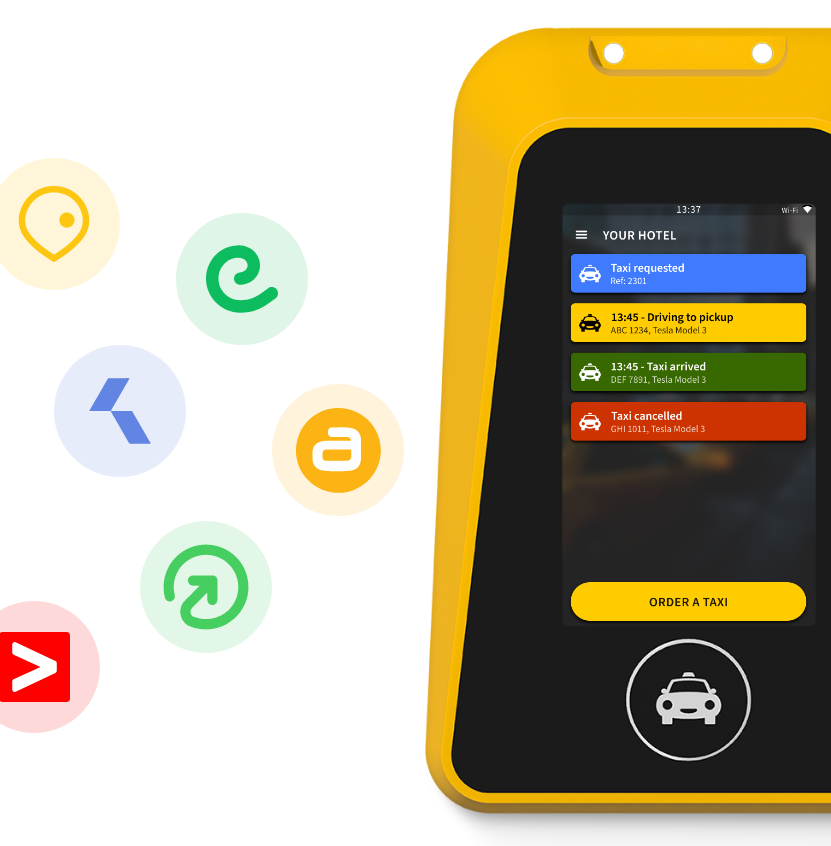
It’s already automating bookings for the world’s top taxi fleets
Just click here to contact our sales team or if you have any questions.
Give local venues an easy, personalisable and
automated way to book your taxis.
Start booking
Press the on-screen or physical button to start booking a taxi.

Personalise the booking
- Find destinations in an instant with Smart Destinations
- Book a taxi for straighaway, or pre-book a taxi for a certain time
- Request a specific type of taxis. Sedans, minibuses, VIP, etc.
- Add a passenger name and/or phone number
- Press the physical button to confirm the booking

Follow and manage bookings
Each prebooked, requested, arrived and cancelled booking shows on-screen. Show a tracking QR code, cancel the taxi or get more info by tapping on a booking.
Bookings will update live with ETAs and expected delays. They’ll turn green when the driver is outside.

The driver arrives outside

Choose the right device for your fleet and local venues
Taxi Butler ONE
The simplest built-for-purpose taxi booking device on the market.

- Book taxis in one click
- Configure two different taxi types
- Book multiple taxis simultaneously
- Cancel most recent taxi
- ETAs and driver details
- Capture passenger number
- Capture passenger name
- Fare price estimations
- QR code taxi tracking
- Capture destination
- Pre-bookings
- W: 5.6cm, L:11.2cm, H: 3cm
- 11 grams
- 2.8″ display
- Built-in 4G SIM
- Local power adapter plugs
Taxi Butler PRO
A fully-integrated, touchscreen taxi booking device with endless configurability.

- Book taxis in one click
- Configure multiple different taxi types
- Book multiple taxis simultaneously
- Cancel any taxi
- Live ETAs and driver details
- Capture passenger number
- Capture passenger name
- Fare price estimations
- QR code taxi tracking
- Capture destination
- Pre-bookings
- W: 12.9cm, L:18.9cm, H: 5cm
- 313 grams
- 5″ touchscreen
- Built-in 4G SIM & Wi-Fi
- Local power adapter plugs
Taxi Butler Guest QR
Combine the devices with our QR code taxi booker
to reach more potential customers
inside your local venues!


Suitable plans for everyone
After the 30-day free trial, fleets pay an up-front
hardware fee for the device and pay a small
on-going monthly fee.
On the Taxi Butler PRO, select the booking you want to cancel and press ‘Cancel taxi’.
The Taxi Butler PRO shows all bookings, which can be viewed on the touchscreen by scrolling up and down.
The Taxi Butler PRO has 14 languages available, which are:
- English
- Bulgarian
- Danish
- Dutch
- Estonian
- French
- German
- Greek
- Japanese
- Polish
- Portuguese
- Russian
- Spanish
- Swedish
The one-click taxi booking feature of the Taxi Butler PRO works like the Taxi Butler ONE: a reference number is shown on-screen at the venue, which is also sent to the driver. This number enables the two parties to verify that the driver is picking up the correct passengers.
In addition, the PRO can collects a passenger name and phone number. With this information, along with the rest of the booking details, the driver can verify the booking. Additionally, the driver can contact the passengers. What’s more, passengers can also scan an on-screen QR code to track their taxi and get into the right vehicle?
Taxi booking 🚖
Taxi types
Pre-configure taxi types available in your fleet.
Smart destinations
Powered by Google, users can easily search, find and select destinations.
Instant and future bookings
Let users book taxis instantly or for a future date and time. You can set a min and max time frame.
Payment types
Pre-configure payment types accepted by your drivers.
Passenger information
Passenger information like name and phone number can be collected.
Taxi tracking 🚕
Live ETA updates
Booking ETAs are automatically updated if there is a delay.
Live QR taxi tracking
Passengers scan the QR code on the device to follow and track their taxi on their phone.
Device configuration 🔧
Interface theming
You can theme the PRO interface using your brand colours.
Enable & disable options
You can enable & disabled options like taxi types, pre-bookings and destinations in the Portal for each venue.
Max. number of bookings
Limit the amount of simultaneous taxis that can be booked at one time on your devices.
First-time installation wizard
The installation wizard guides first-time users to use 4G or to connect to their Wi-Fi network.
Technical ⚙️
Language selector
The device features a built-in language selector.
4G & Wi-Fi enabled
The PRO can use both 4G and Wi-Fi connections.