Taxi booking tech that
everyone loves
Taxi companies, just like yours, are already:
- Generating on avg. 33 monthly bookings with each device1
- Letting people book their taxis in just a few seconds
- Installing devices and QR codes in just 10 mins

How it works with your taxi company
Place taxi booking tech
in and around your town
Setup your Taxi Butler account and configure the taxi booking service for your local businesses. We arrange the integration between your dispatch system and Taxi Butler.
Place Taxi Butler devices and Guest QR inside venues. It’s perfect for venues that you already work with, and for new ones. Find new venues easily with our Venue Creator tool.
Explain the super simple booking process to venue staff and give them an instruction sheet (you’ll receive them with your devices).
“We deployed Taxi Butlers in local businesses, giving our clients immediate access to all our cars. Our taxis are now just one button away!”

Taxis Verts
Brussels, Belgium
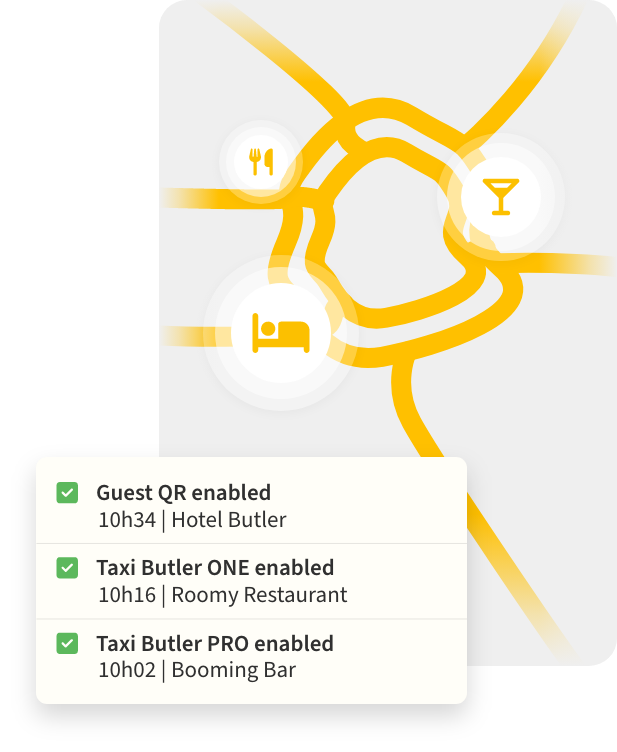
- 💡As well as hotels, bars and restaurants, look for venues like casino’s and airports, as, on average, they generate 49% more bookings per device.

Make booking your taxis as simple as possible
Push the button on a device or scan a Guest QR code. A booking is sent to your drivers through your integrated dispatch system.
A nearby drivers accepts and confirms the booking. The arrival time and driver info will be shared with the user.
Your driver arrives outside the location to pick up the guest.
“All Taxi Butler bookings go straight into our dispatch system. Meaning they require less attention from our call centre and increase our automate rates!”

ACT Cabs
Canberra, Australia
Analyze and improve
Discover best and worst performing venues to optimize your placements. Add venues, switch devices, search for bookings, and see conversions. It’s all possible with the Management Portal.
Generate and download statistics and reports to share with stakeholders and make data-driven decisions.
Make decisions and growth plans for improving your Taxi Butler placement. Switch devices and QRs to new locations, add more devices and grow.
Keep connecting local venues to your network and fleet to grow, retain and maintain your market share. Expand into new areas in your town.
“From the sleek design of the tech itself, to the quality stats in the Portal, Taxi Butler’s technology has helped us achieve our ultimate vision.”

ACT Cabs
Canberra, Australia

A unified suite of taxi booking tech that
generates, automates & monetises your taxi bookings
A unified suite of
taxi booking products
Taxi Butler ONE
One-click taxi booking

Taxi Butler PLUS
All-in-one taxi booking

Taxi Butler KIOSK
Self-service taxi booking

Taxi Butler Guest QR
QR code taxi booking

Taxi Butler PAY
Built-in payments

Taxi Butler PORTAL
Device & tech management

Taxi Butler ONE
One-click taxi booking

Taxi Butler PLUS
All-in-one taxi booking

Taxi Butler KIOSK
Self-service taxi booking

Taxi Butler Guest QR
QR code taxi booking

Taxi Butler PAY
Built-in payments

Taxi Butler PORTAL
Device & tech management

Frequently asked questions
- Start by placing Taxi Butler or Guest QR codes. Place the taxi bookers at venues like hotels, bars, and restaurants.
- Generating more automated bookings with a simple booking process provided by our technology.
- Analyze and understand how your Taxi Butlers are performing in different venues.
- Improve, adapt and perfect the stream of bookings from local venues.
Guest QR and the devices can handle as many bookings as you like. You can configure a limit for each device individually in the Management Portal. This helps you control the demand from any one device.
All of our technology gives users the ability to cancel their bookings. Users can cancel bookings on the devices themselves. For the ONE it’s using a button and for Guest QR users can cancel from directly from the booking interface.
The booking process differs on our hardware products, the ONE, from Guest QR’s online booking interface.
For the hardware, users just click on a physical button to book a taxi.
For Guest QR, users scan a QR code and enter a destination along with some information like name and phone number, and track their taxi to the venue.
The ONE device can display 7 bookings at a time.
We’re integrated with nearly every dispatch systems on the market, including iCabbi, Autocab, SmartMove, Cab9 and MTI. See more here.
The ONE and Guest QR all have multiple languages available, it differs per technology. All technology includes English, German, Dutch, and Spanish languages.
With Taxi Butler ONE, each booking is given a reference number, to be communicated to the passenger and which is sent to the driver automatically. This number enables both parties to ensure the right passenger gets into the right taxi. With Guest QR, passengers can track their taxi right to the venue and ensure they get into the right vehicle.
Indeed they can. Generally, devices are placed at reception, to be used by reception staff, which tends to reduce the misuse of the device (fake bookings, pressing the button to try it out, etc.)
To prevent this, taxi fleets can configure a maximum amount of bookings per device at any one time. Training venue staff on the correct usage of the device also minimizes misuse.
Schedule your demo today!
We’re 100% ready to support you with generating more automated bookings for your taxi business. Just contact sales to schedule your personalised demo!
1On average, Taxi Butler technology can help to generate 33 bookings per device per month.