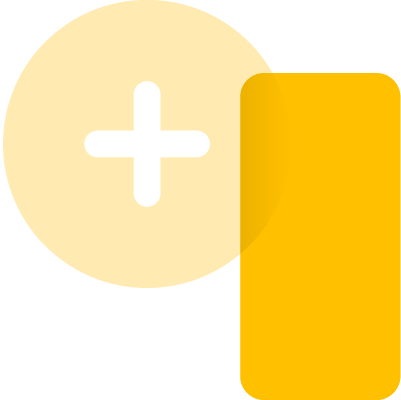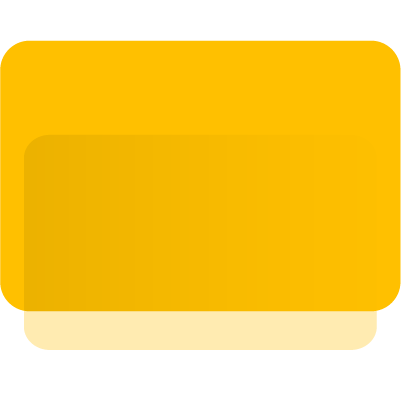A touchscreen taxi booking device
A touchscreen taxi booking device
The Taxi Butler PLUS is a handheld device that automates all
types of bookings. It’s the perfect taxi booking device for
concierges, receptionists and other front desk staff.


Booking your taxis becomes as easy as 1-2-3
Concierges and other venue staff can book taxis with your fleet in just a few steps.
1. Book
Collect booking details like passenger name, taxi type, destination and pick-up time.

2. Pay (optional)
Pre-authorise payment for the booking upfront using contactless payment.
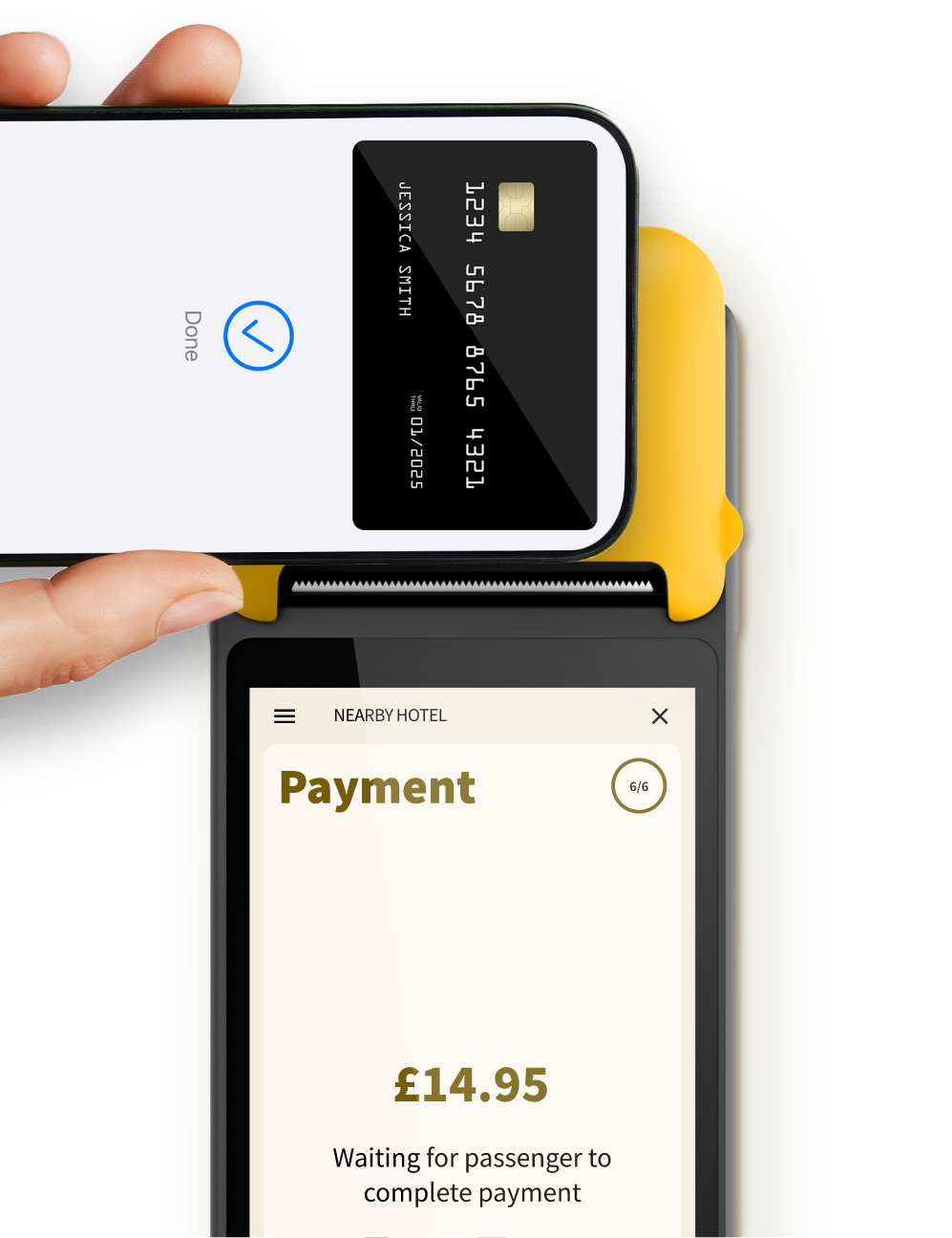
3. Print & track
A ticket is printed with the booking details and passengers can track their taxi with the QR code.

Just click here to get started or if you’ve got any questions 💬
Give local venues & businesses something they really love
A personalisable experience,
for you and your passengers
Enter destinations
Users can easily find a destination with the autocomplete feature, or choose a preset popular destination.
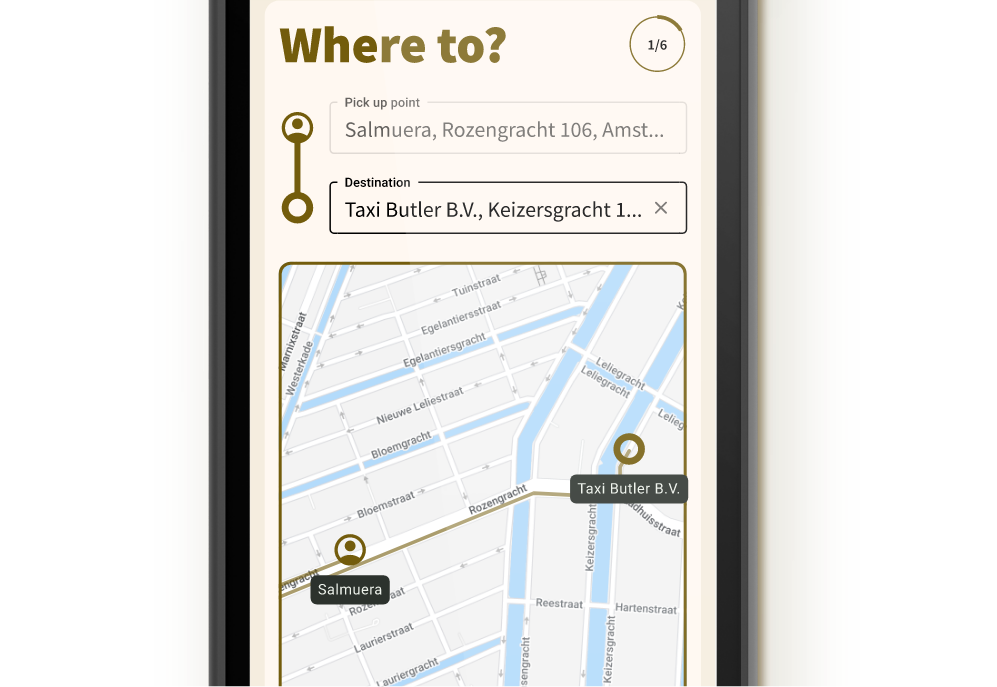
Preset your vehicle types
Preset the types of vehicles available in your fleet, with the number of passengers and luggage.
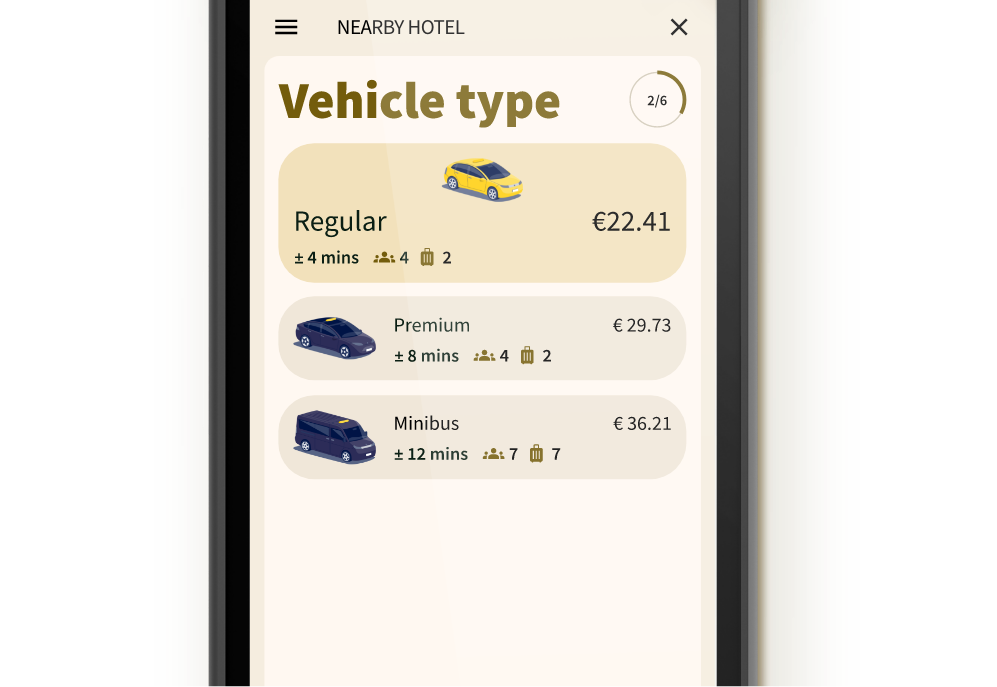
Book now or schedule for later
Accept bookings for as soon as possible, or let users schedule your taxis in advance.
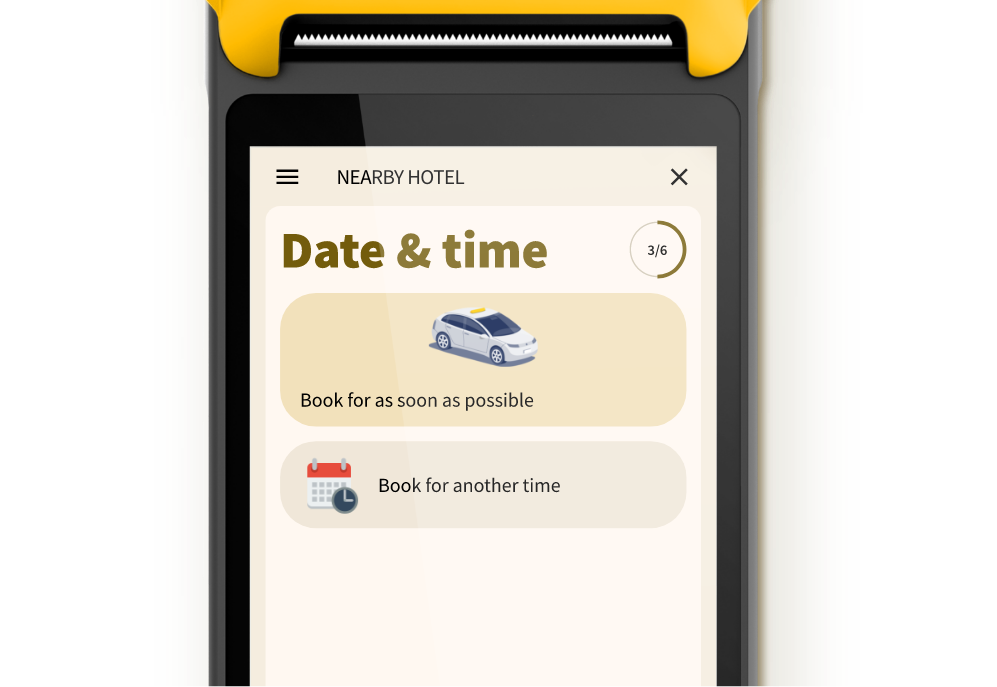
Preset payment types
Preset payment types like card or cash in vehicle, or automate your payments with Taxi Butler PAY.
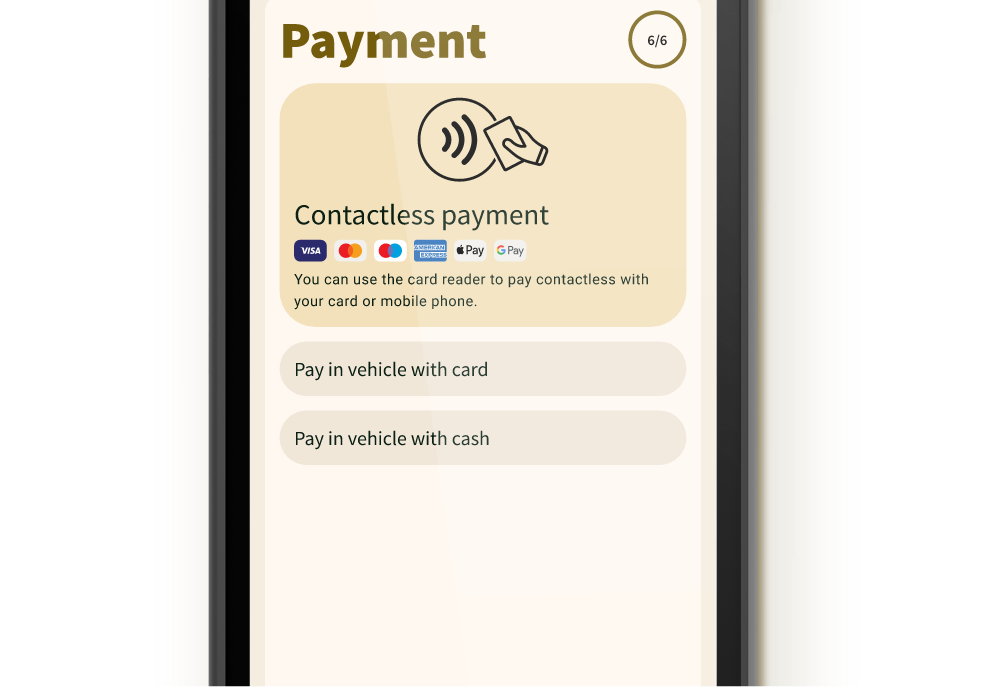
Collect passenger details
Collect passenger details like their name, email address, and phone number
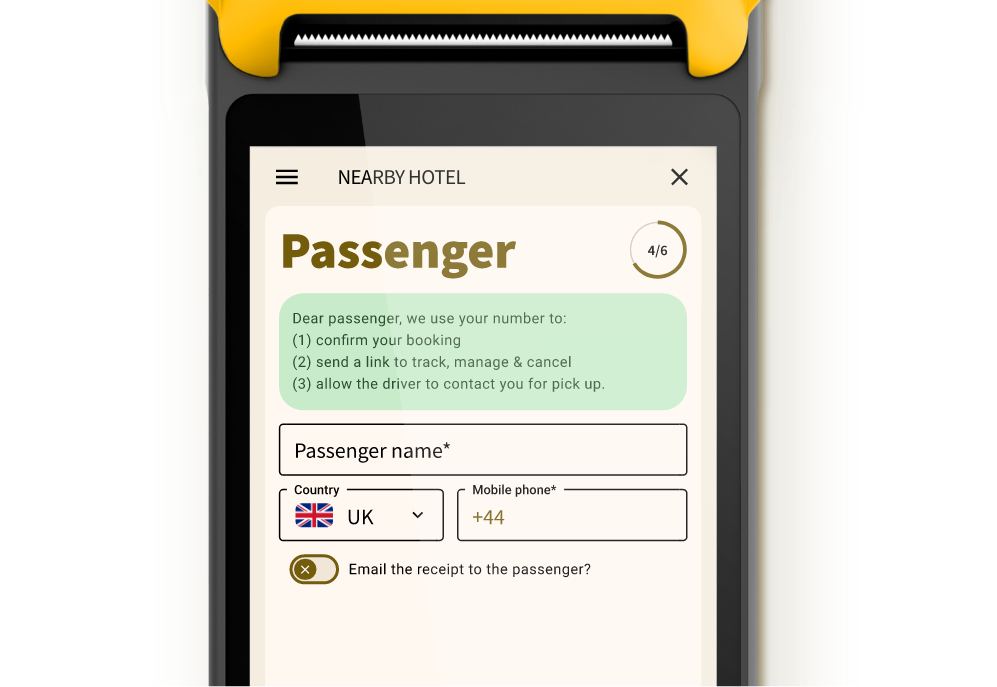
Or just accept quick bookings
Make it as quick and easy as possible for users to book your taxis with quick and custom booking options.
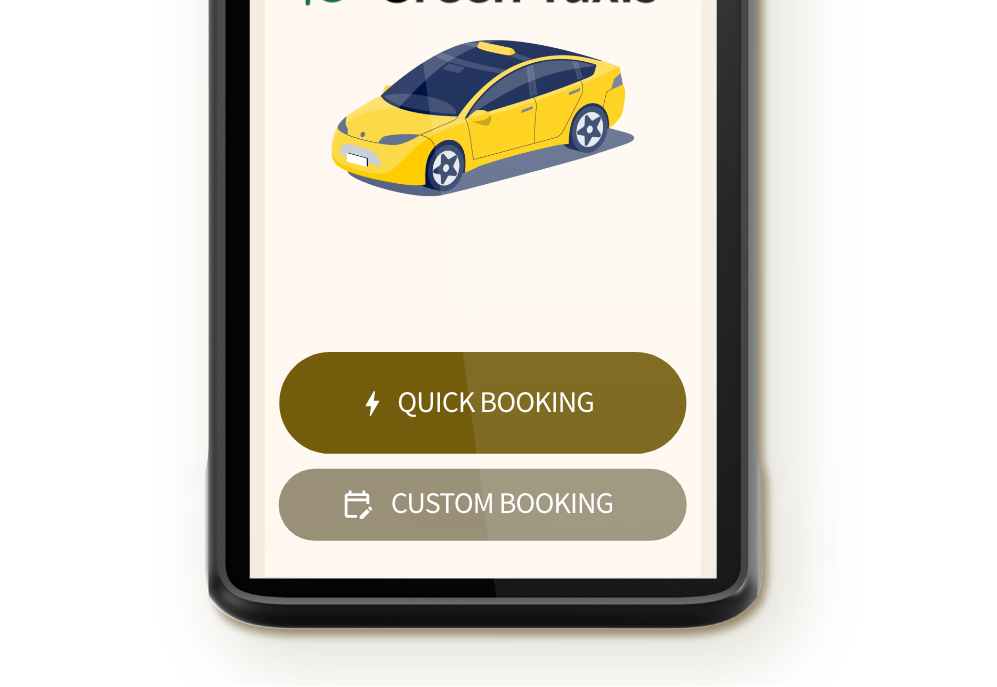
Packed full of features ✨
A compact, battery-powered, handheld taxi booking device. Ideal for placing quick and custom bookings from the front desk.
- Built-in contactless payments
- Built-in 80mm/s printer
- 6″ touchscreen
- Battery + mains
- 4G & Wi-Fi
PERFECT FOR
- Restaurant welcome desks
- Hotel receptions
- Behind the bar
- Hospital receptions
- Concierges

Track & manage bookings,
on the device or on the go
View active & planned bookings
Venue staff can easily view and manage active and planned bookings.

Track the taxi on-device
Follow the taxi on the map or print a ticket to let the passenger do it themselves.
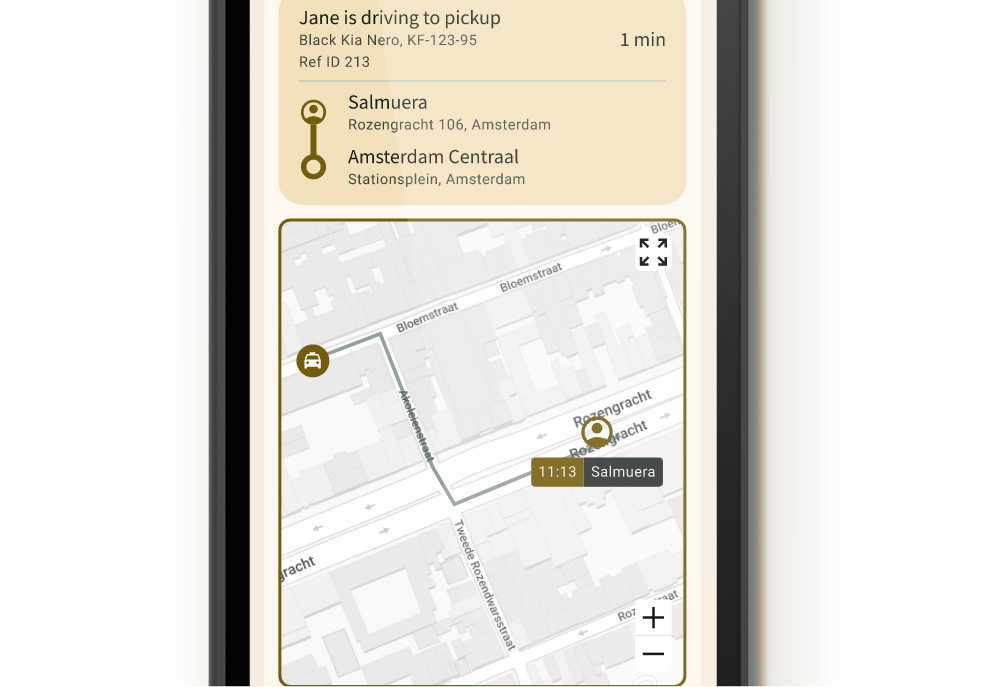
Cancel bookings easily
Venue staff can easily cancel the taxi on behalf of the passenger on the device.
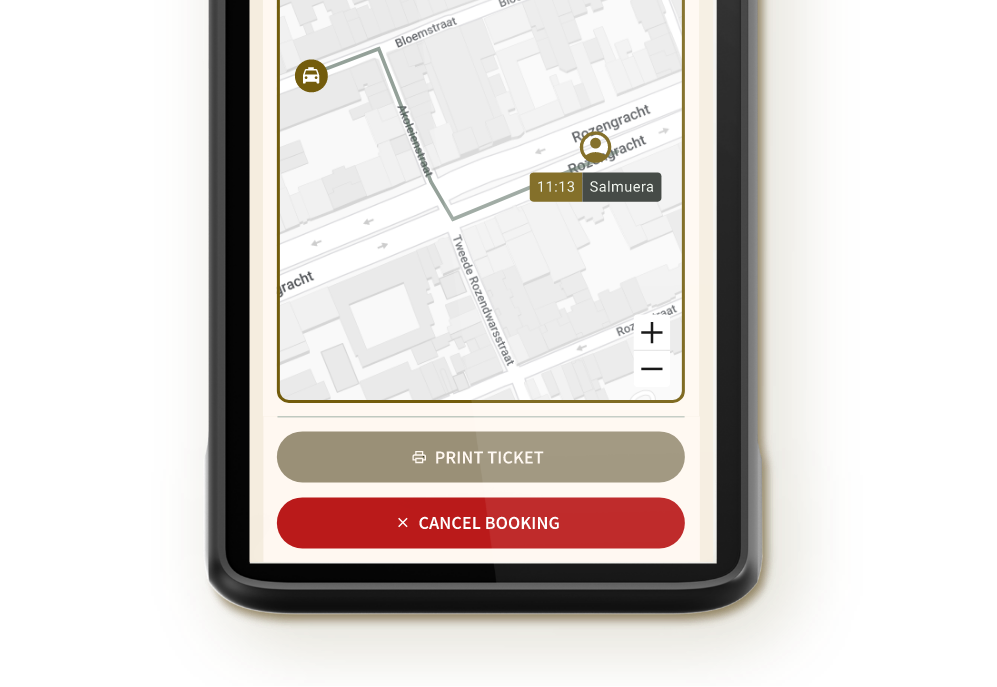
Handover to the passenger
Passengers can scan the QR code on the screen or ticket to track the taxi from their phone.
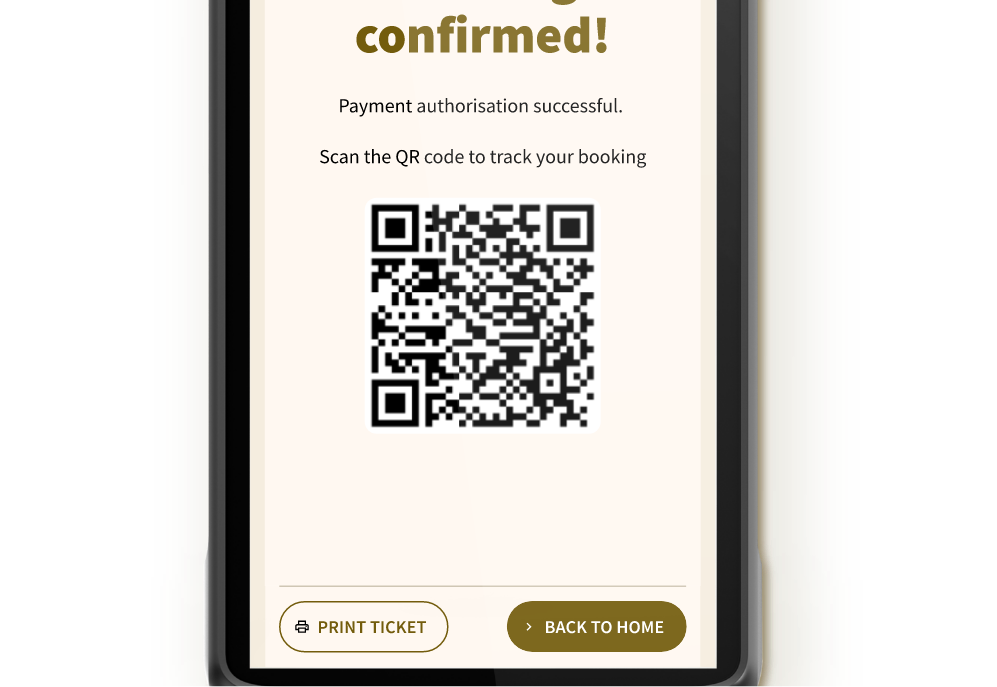
Track the driver on the map
Passengers can track & follow their driver from their phone until they arrive at the pick-up point.
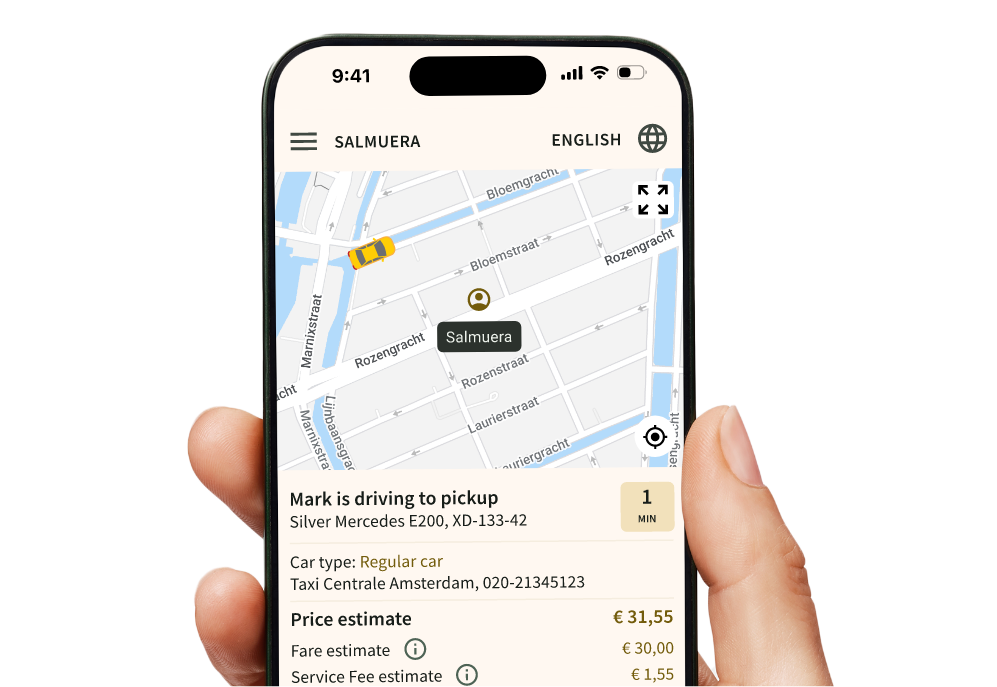
Manage their own booking
Passengers can track & cancel, and view booking information their own taxi.
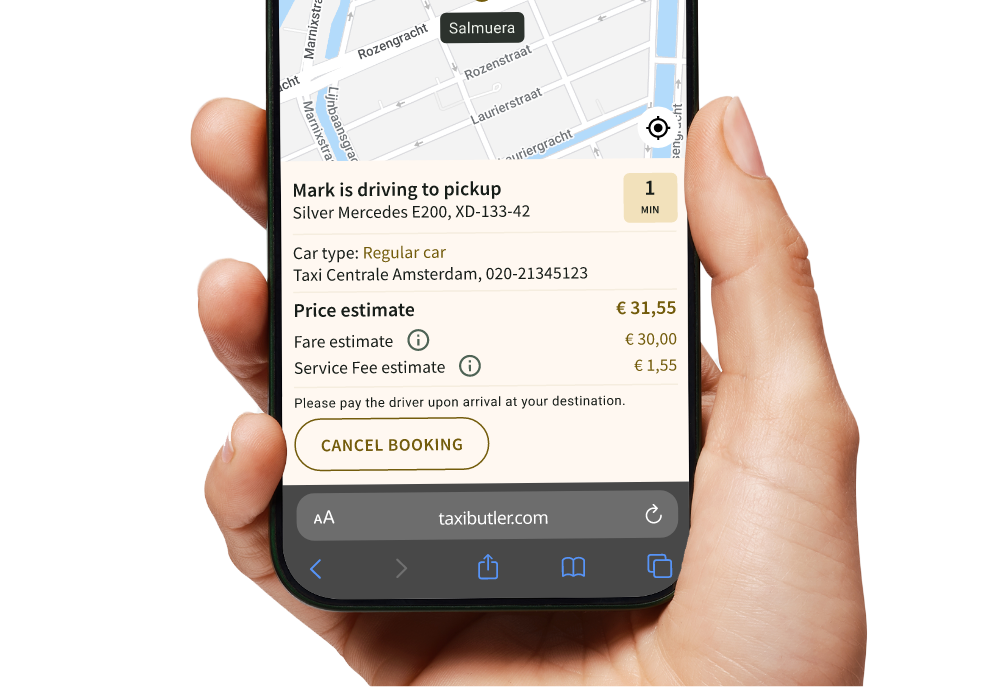
Automate & monetise your taxi bookings from venues
Grow your revenue
Enable booking fees to earn money on every booking (coming soon).
Reduce no-shows
Accept payments to reduce no-shows and enhance passenger experiences.
Automate bookings
Automate bookings from anywhere in local venues with our suite of taxi booking tech.
Generate more bookings
Secure more bookings for your drivers from local venues.
Improve customer loyalty
Encourage venues to book your taxis exclusively by providing simple technology.
Deliver branded experiences
From booking to tracking the taxi, provide a branded experience for your passengers.
Schedule your demo today!
We’re 100% ready to support you with generating more automated bookings for your taxi business. Just contact sales to schedule your personalised demo!
Booking taxis
Quick booking
Book a taxi as quickly as possible by skipping all optional fields and options.
Available fields & options
With the Taxi Butler PLUS, you can configure it to enable and make the following fields & options required: Taxi types, Payment types (including Taxi Butler PAY), Future bookings, Destinations, Passenger name, and Passenger phone.
Smart destinations
Easily search, find & select destinations as you type. Popular destinations can also be preset for the device.
Custom booking
Book a taxi with more information like passenger name, destination, pick-up time, etc.
Payments with Taxi Butler PAY
On-device contactless payments can be enabled for the Taxi Butler PLUS. Learn more about Taxi Butler PAY here.
International phone selection
Easily find & select phone number country code prefixes using the country search tool.
Tracking taxis
On-device taxi tracking
Taxis can be tracked on the device itself. View ETAs, booking details and follow the taxi on the map. ETAs are automatically updated in real-time.
Printed confirmation ticket
For each booking, a printed confirmation ticket will be printed. The ticket contains information about the booking, terms & conditions, a tracking QR code and other details.
Mobile Booking Tracker
Passengers can scan a QR code on-screen or on the printed ticket using their phone to go to the Mobile Booking Tracker where they track their taxi.
Managing taxis
Active & planned bookings
View active & planned bookings on the screen of the device.
Cancel bookings
Cancel taxis from the device as and when required.
Setup & configuration
Custom logo
Display your logo on the home screen of the device.
Maximum bookings
Limit the number of simultaneous taxis that can be booked at any one time on the device.
Enable & disable fields & options
All fields & options (like taxi types, destinations, etc.) can be made visible and/or required for each venue, as per your requirements.
Languages
Available device languages
Users can easily change language on the device. Available languages are English, French, Spanish, and German.
Operating requirements
Operating temperatures
-5°C to 45°C
Storage temperatures
-55°C to 60°C
Hardware
Thermal printer
Paper type: 58mm width, ⌀40mm (2 1/4″ x 1 5/8″)
Connectivity
4G & Wi-Fi
Screen
6″ touchscreen
NFC reader
Contactless card reader ISO14443 Type A/B
Power & battery
USB-C port, 7.6V/2500mAH Li-on battery (non-removable)
Dimensions (cm)
8.3 × 22 × 4.7
Frequently asked questions 💬
Any on going or scheduled booking can be cancelled by click on it, then pressing “Cancel booking”.
All bookings can be viewed on the Taxi Butler PLUS, the user can simply choose between active or planned bookings, then scroll up and down to see them.
The passenger can scan the QR code on the printed ticket or on-screen to track their taxi until it arrives. What’s more, each booking is given a unique reference ID, which is sent to the driver and can be found on the printed ticket and by scanning the QR code on the ticket or screen and be found in the mobile booking tracker. This reference ID enables the two parties to verify that the driver is picking up the correct passenger.
Yes, the device always prints a confirmation ticket. If the printer has no paper, the device will request the passenger’s phone number to sent the tracking link to.
A unified suite of taxi booking tech that
generates, automates & monetises your taxi bookings
A unified suite of
taxi booking products
Taxi Butler ONE
One-click taxi booking

Taxi Butler PLUS
All-in-one taxi booking

Taxi Butler KIOSK
Self-service taxi booking

Taxi Butler PAY
Built-in payments

Taxi Butler PORTAL
Device & tech management

Taxi Butler ONE
One-click taxi booking

Taxi Butler PLUS
All-in-one taxi booking

Taxi Butler KIOSK
Self-service taxi booking

Taxi Butler PAY
Built-in payments

Taxi Butler PORTAL
Device & tech management